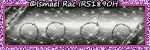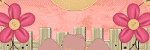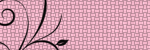Terms Of Use
Please feel free to use my snags...AS IS. DO NOT in any way alter them( this includes putting your own or someone else's names on them), tear apart or claim as your own!!
Background & Header made by me, Natalie, on Sept. 11, 2012. Kit used Calming of Fall by Karra. Powered by Blogger.
Labels
- Alex Prihodko (25)
- Amy Marie (14)
- Anna Marine (5)
- Barbara Jensen (3)
- Beach (1)
- Candy Cats (1)
- Cluster Frame (18)
- Cris Ortega (1)
- CT Tag (46)
- Drea's Creations (1)
- Elias Chatzoudis (2)
- Ellie Milk (9)
- Fall/Autumn (10)
- Freebie (24)
- Halloween (4)
- Heather's Devine Dezigns (11)
- Jackie'sJewels (20)
- Karra's Kreative Korner (7)
- Keith Garvey (5)
- Krissy's Scraps and Imaging (1)
- Little Red Riding Hood (1)
- Nocturne (1)
- Pimpin PSPers Warehouse (3)
- Pinup Toons (3)
- PTU (31)
- Rachel Anderson (1)
- Snags (50)
- Spring (2)
- St.Patrick's Day (1)
- Steampunk (1)
- Summer (1)
- Suzanne Woolcott (1)
- tutorials (2)
- Valentine's Day (7)
- Verymany (9)
- Winter (1)
- Word Art (1)
Followers
Message Me!
Sunday, November 8, 2009
I have made a couple of new tags, not sure if I'm gonna tut them or not. If you like what you see and want one, or think I should tut them, leave a message! Thanks!


Sunday, November 1, 2009

INSANE
This Design is of my own creation, any similarities to any other tuts is coincidental. This Tutorial was written by me, Natalie, on November 1st 2009. This tutorial was made using PSP X2 but can be used in other versions as well.
Supplies Needed:
A working knowledge of PSP
Scrapkit-INSANE by Rieneke, you can purchase it HERE Thanks for the use of your kit hun!
Tube and images of your choice. I am using the awesome artwork of Keith Garvey. Please DO NOT use the same tube unless you have a licence to do so. You may purchase a licence HERE
Font and mask of your choosing.
Ready to PSP? Let’s Start!
Start with a canvas 600x600. Flood fill white. Open frame 4 from the scrapkit. Copy and Paste into your canvas. Resize if needed. Open frame 2. Copy and paste and put behind frame 4. Using your magic wand click inside frame 2. Selections-Expand-Modify-5. Copy and paste Paper . Selections- invert- and then hit delete on your keyboard. You should move it behind frame 2. Add drop shadow of choice on the frames. Next, pick a thick font of your choice, and write the words INSANE. Stretch it to fit inside the first frame. See my tag for reference. Click your magic wand tool again, and click inside the I. Hold down the shift button and click inside each of the letters. Selections-modify-expand-2. Copy and paste paper 2. Selections-invert, and hit delete. Move behind the letters. Add drop shadow to your liking on the letters. Add your tube, and drop shadow, then add elements of your choosing . You may use the same ones I have, see tag for placement, or go out on a limb and use your own! Add mask of choice. Add name and copyright. Now you are done! Thanks for trying my tut!
Subscribe to:
Posts
(Atom)